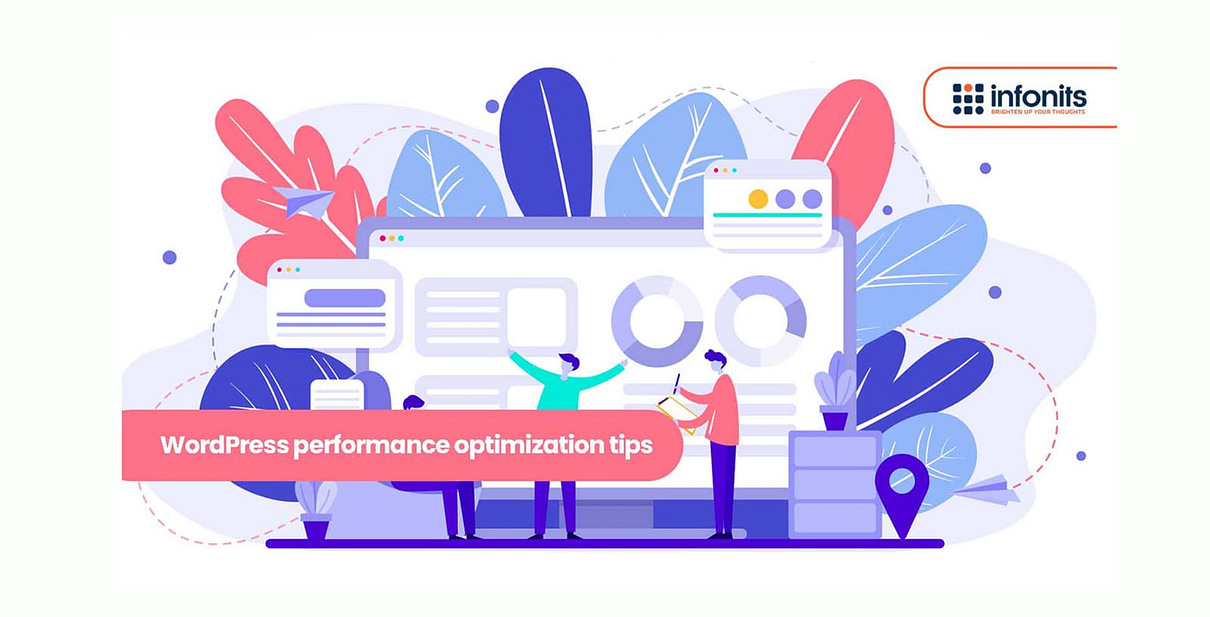- April 10, 2023
- by infonits22
- Experience Sharing
Firstly, it is important to optimize your site architecture early on to avoid redirects as much as possible. This will keep your website running smoothly and reduce the chances of messy redirect chains.
Another useful tip is to turn off pingbacks and trackbacks, which are two WordPress technologies that alert external websites when you link to them in your site’s content. Disabling these features can help reduce server load and improve website performance.
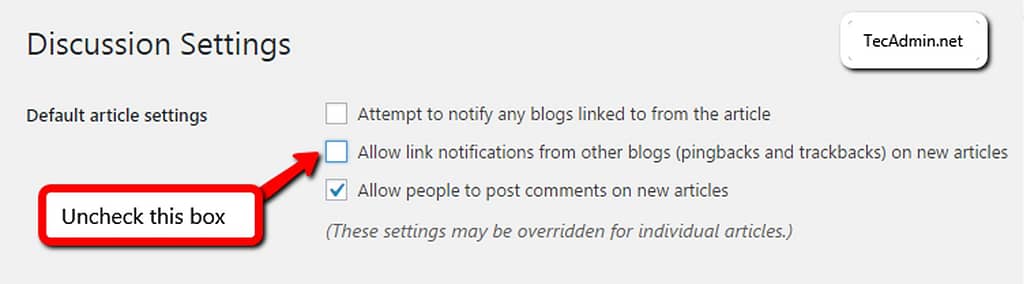
In addition to these tips, optimizing images on your website can significantly improve its performance. You can use WordPress plugins or services to compress and optimize your images, or you can manually resize them to reduce their file size. Moreover, using responsive images that will automatically display smaller image sizes to mobile users can help improve website performance
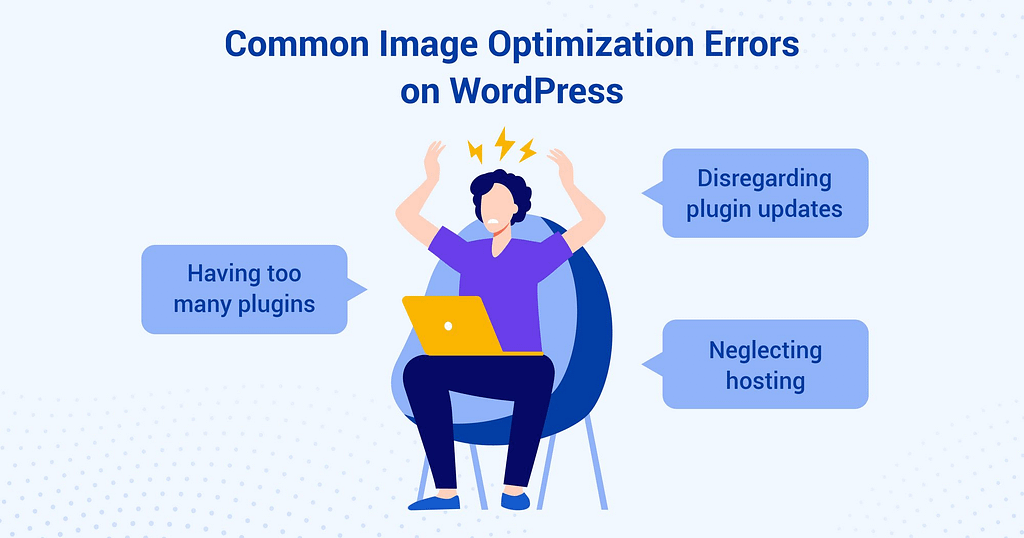
Keep your website up-to-date with the latest version of WordPress and plugins to ensure that they are secure and run smoothly.
Optimize your site architecture to keep redirects to a minimum and avoid messy redirect chains. Additionally, you can turn off pingbacks and trackbacks, which are WordPress
Minimize the number of plugins that you use on your website, as each plugin can slow down your website. Additionally, choose lightweight and well-coded plugins that are regularly updated.